How to Conduct a Salary Benchmarking Exercise + [FREE TEMPLATE]



With so much likely scrutiny around wages this year, organisations need to pitch their pay at the right levels to support both their HR plans and employees’ economic well-being.

In the current climate, this will be a hard-balancing act, but one of the best ways to effectively set employee pay levels is to conduct a salary benchmarking process, where you formally establish the pay gap between internal pay and the market and raise pay accordingly.
Many of you who are conducting a salary benchmarking exercise will be doing so for the first time, so here are some pointers on how to kick this process off.
Download our Salary Benchmarking Reporting Template here to help you set up benchmarking data and identify pay gaps.
1. Essential Skills
Since salary benchmarking requires the processing of a lot of numerical data, the following skills and qualities are deemed essential to successfully run such a technical process.
- Fluency in a spreadsheet application like Excel
- Ability to use pivot tables and formulas
- Advanced numeracy
- Can interpret large and complicated data sets and make subsequent recommendations.
During the salary benchmarking process, you may encounter senior stakeholders like Finance Directors and Department Heads, and the following advanced boardroom skills will be needed to engage effectively here.
- Business case preparation
- Report writing
- Data presentation
- Negotiation skills
Admittedly, this is a broad skill set and these tasks may be spread across one or more team members. It is also possible to partner with a Reward Agency for some parts of the process.

2. Preparing Your Employee Baseline Salary Data
The first step of the benchmarking process is to prepare your employee baseline salary data set for comparison against the wider market. You’ll need to collect the following employee data into an Excel file; you can download our free Salary Benchmarking Reporting Template in excel here to help you set up and track this information:
1. Name
2. Base Salary
3. Job title
4. Grade
5. Scope, (budget or project size)
6. Location
The grade is important as this should explain differences in salary between employees with the same job title and will enable you to map these job titles more accurately against the marketplace. You may need to consult department heads to reliably establish grade and job scope. Location is crucial too as pay rates for the same role can vary dramatically by location.
INSERT-CTA
3. Finding Market Data to Benchmark Employee Salaries Against
If you are benchmarking every role in the organisation, it’s unlikely you’ll find all your data from one source, even if you are purchasing data from a professional vendor.
Free Data
Recruitment agencies like Robert Walters, Reed, Morgan Mckinley Hays, Robert Walters, Michael Page offer free, downloadable annual salary surveys, which include average salary data and market commentary across most industry sectors, grades, and locations.
Participation-dependent
Option Impact is a participation-dependent salary survey that is free if you submit your salary data every 6 months. It focuses on early-stage, private venture-backed organizations.
Data for Purchase
Companies like Willis Tower Watson, Radford, and the Hay Group (by Korn Ferry) offer deep-dive compensation surveys in a range of sectors. They can do more rigorous salary benchmarking as they have a more sophisticated job matching process that considers a broader range of job criteria, such as budgets held, direct reports, and project size, along with organizational metrics like financial turnover.
Competitor Salaries
Many of you will be keen to see data from your competitors, but you won’t be able to see this in the salary surveys as the data is aggregated and anonymised. Glassdoor allows you to review salaries for named companies that are listed on its database.
Also, many job candidates voluntarily disclose their existing salary as part of their negotiation and referencing process so be sure to keep a record of this.
Current Employees
The same also goes for current employees being approached by other companies and as part of the salary negotiation process, or part of exit interviews for employees leaving, ensure you have processes in place to capture this data when conducting these conversations.

4. The Salary Benchmarking Process
Calculations
You’ll need to enter/import the employee baseline compensation data into an excel spreadsheet which should be your working file for the benchmarking process.
You’ll also need to enter the aggregated market compensation data for each position into the spreadsheet in a standardised way to enable automated analysis. This involves compiling the external market pay data and aggregating this in a pivot table, broken down by department, job title, and grade, and cross-referenced with an average salary, minimum salary, and maximum salary.
You can see an example of this in the ‘Salary Benchmark’ tab of our Compensation Benchmarking Template.
If you manage to acquire some competitor salary data, you’d ideally create a simple data table like this one in the ‘Competitor Salaries’ tab, showing job title, level, location, and salary.

To allow automated analysis of this data you’ll need to ensure that job titles are standardised across the employee data, aggregated market data, and competitor salary data. You can see this in evidence in our ‘Compensation Benchmarking Template’.
With standardised job titles between internal baseline data and external market data large numbers of employee salaries can now be automatically benchmarked using VLOOKUPS and formulas to reveal the pay gaps. This is exactly what we have done in our salary benchmarking example file in columns J to K of the ‘Baseline Data’ tab. If you select any one of the figures in those columns, you can view the calculation formula in the excel formula bar.
Download our Salary Benchmarking Reporting Template here to help you set up benchmarking data and identify pay gaps.

Making the salary rise recommendations
With the hard math's done, it’s time to work on the salary recommendations. At this stage, it can be useful to request a pay rise budget from key decision makers to help you plan pay rises. If this isn’t available you may just have to propose one yourself, using the government-derived inflation figure as a starting point. With a budget in place, you can create a similar ‘Salary Adjustment Summary’ to the one in our benchmarking template. There might be three types of adjustment required:
1. Inflationary adjustment
2. Market correction for specific sectors/positions
3. Performance adjustment
Ideally, you would create a rolling total that shows the total actual salary increase versus the total annual pay rise budget to ensure things remain realistic. If there isn’t enough money to go around, you may need to ask for more budget or apply an across-the-board negative moderator to bring it back on budget.
The internal salary negotiation process can be the most politically sensitive part of the process requiring back-and-forth discussions with senior stakeholders, managers, workers, and in some companies, union representatives.
But, with attention to detail, a focus on data, and a cool head organisational salary benchmarking can be a win-win process for businesses and employees.
INSERT-LINE
Meet Occupop
Occupop is a beautifully simple recruitment software built for small and mid-sized businesses. We empower our customers to become great at hiring through our smart hiring technology and suite of solutions that almost anyone can use. So whether you're a team of five or fifty, it only takes a few minutes to onboard your team members, set permissions, and start recruiting. Try Occupop, the recruitment software for small business today with a free 14-day trial. We’ll have you up and hiring in hours, not days.
Summary Points
How to Conduct a Salary Benchmarking Process for the First Time?
- The salary benchmarking process + free excel template
- List of the skills you need
- How to prepare your employee baseline data
- How to find the market data you need to benchmark your salaries against
Simple. Beautiful.
Recruitment Software.
HR updates sent straight to your inbox
You might also like...


Manage your entire hiring process simply, from engagement to management, hiring and onboarding
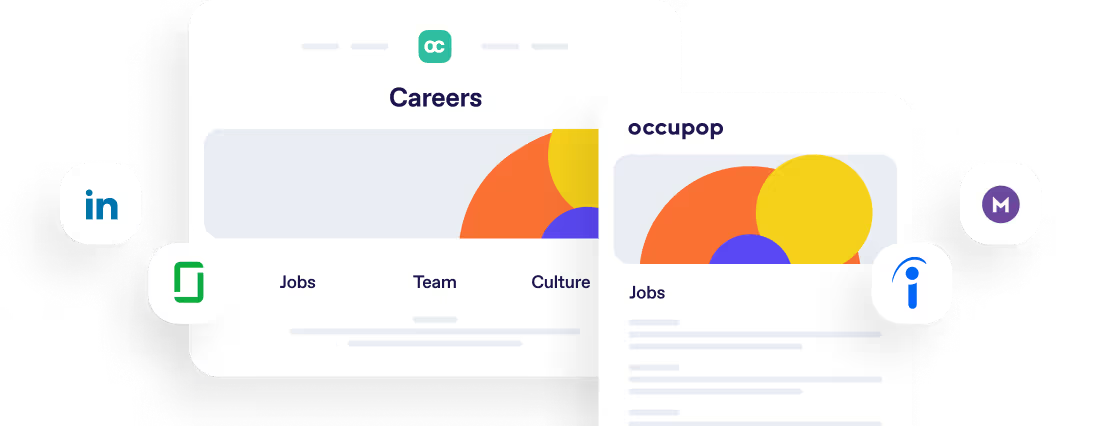

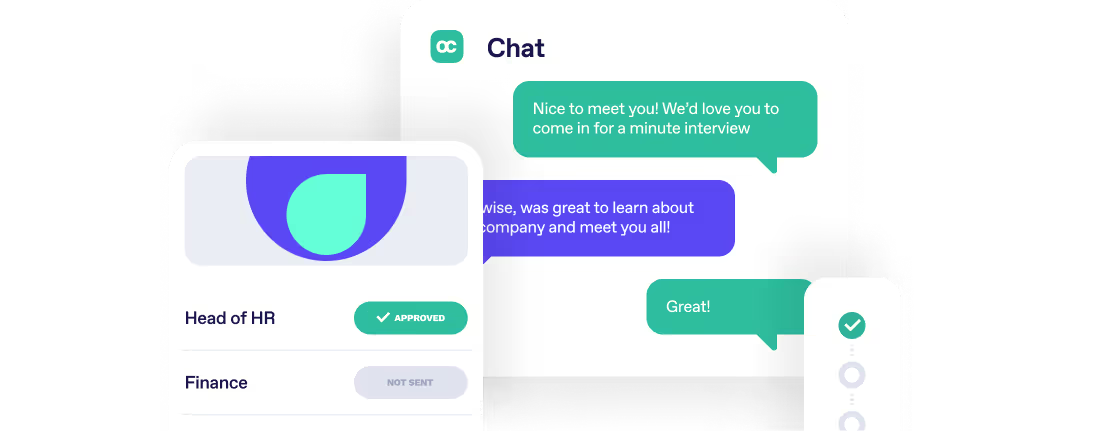



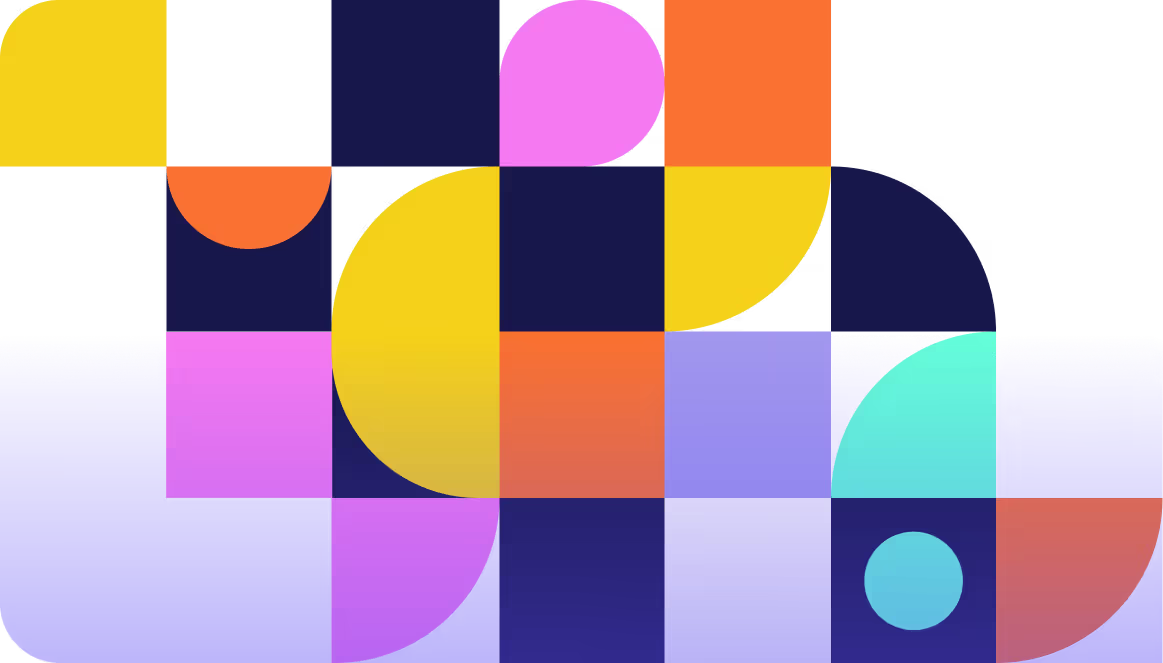
Simple. Beautiful.
Recruitment Software.
Recruitment Software.


![How to Conduct a Salary Benchmarking Exercise + [FREE TEMPLATE]](https://cdn.prod.website-files.com/6720f48ec8591875a25e588c/6720f48ec8591875a25e5f58_Occupop%20-%20David%20Banaghan.webp)



