Doing the maths on hiring - How to calculate the cost of hiring



This does not just relate to the job channels you use or where you’re apportioning your budget. The creation of a strategic recruitment budget should involve forward planning and metrics to discover what works best for you, where are you sourcing the best candidates and where you can make improvements to your processes.

Tips on creating an strategic recruitment budget
What is cost-per-hire?
Cost-per-hire is the average cost of hiring an employee and indicator of the budget required to meet your hiring quota. For example, if you plan to hire 25 people for the year and your average cost to hire is £2,000, your budget for recruitment will be £50,000.
Calculate your cost-per-hire
Cost-per-hire is calculated by looking at all the factors that went into hiring individuals over a certain period of time. The formula is as follows:
CPH = (External Recruitment Costs + Internal Recruitment Costs) / (No. of Hires in Time frame)
External recruitment costs may include, but are not limited to:
- Agency fees
- Recruitment marketing campaigns
- Relocation fees
- Job board fees
- Recruitment events
- Candidate vetting
Internal recruitment costs may include, but are not limited to:
- Internal recruiter salary
- Recruitment technology used (ATS, video interview software etc.)
- Referral scheme bonuses
- Onboarding
- Percentage of hiring manager salary by time spent on recruitment
Don’t forget to factor in potential hidden or miscellaneous costs such as the inclusion or exclusion of hiring contract workers and the cost implications of employer brand/branding on recruitment.
INSERT-CTA
Use your cost-per-hire to create a budget plan
It is important to remember that the cost of hiring certain employees differs depending on seniority and position needed to be filled i.e. an entry-level role may only cost £500 but an executive role may cost £10,000 so recruitment planning for the year is crucial. These industry benchmarks give a good picture of the average cost of hiring:
$14,936: executive-level cost-per-hire
$4,425: average cost-per-hire
Work with your departments to map out growth plans and required hires to meet goals. Look back on your previous year’s hiring and break down the cost-per-hire by department and position as this will give you a more accurate insight into how much each department is spending. Don’t forget to include all internal and external costs involved in hiring.
Make sure you are taking into account staff turnover and replacement costs to fill roles, use benchmarks and previous data to ensure you have enough budget to cover these costs.
N.B. Ensure your projected budget takes into consideration the costs for improving the recruitment process i.e. new systems, new recruitment channels and training required for the HR team.
Go beyond the costs - using HR data to get strategic
In modern recruitment, hiring metrics are a vital component for process improvement, time efficiency and budget savings. Using valuable metrics will not only highlight areas that require attention and improvement, but they’ll also highlight what processes are working, allowing you to allocate your time and budget effectively.
Recruitment metrics track measurements on the entire hiring process. There is a huge depth of data now available to HR teams to help them make more informed hiring decisions. The following metrics are the key metrics to measure and should be available in real-time on your candidate management platform:
- CV source: which job channels did your candidates come from.
- Average time-to-hire: calculate the number of days from job posting to job acceptance, looking at the differences between seniority and roles.
- Candidate selection ratio: review the number of candidates who progressed from initial application to the interview stage, at each stage of the process. Further analyse this data by looking at the source of each candidate.
- Job acceptance/offer rate: analyse the number of candidates that accepted job offers versus those candidates that didn’t. Further analyse this data by looking at the source of each candidate and the length of the interview process.
- Candidate drop-off rate: review the entire hiring process and analyse potential candidate drop-off trends. Look at length between each stage for similarities.

Some additional metrics that are useful to measure include:
- Recruitment marketing campaign data
- Recruitment event success
- Diversity of candidates per channel
- Hard & soft skill capabilities
- Application completion rate
Knowing these metrics will give you an excellent indication of where you are getting the best results and will allow you to apportion your budget accordingly into these more successful channels.
It is important to note that just tracking the hiring of an individual isn’t enough. Companies should also be tracking the employee experience and retention rates, monitoring the source of where your best employees came from, taking that into account when considering the budget for certain channels. Some ways to measure this are as follows:
- Stay interviews: interviews with employees after their first 6 months. Watch a video on this here.
- Retention rate calculation: No. of employees on the last day of a set period / No. of employees on the first day of a set period x 100 = employee retention rate
- Exit interviews: ensure you create a format and repeatable process for all exit interviews allowing you to obtain insights around culture, managers and benefits.
- Pulse/ongoing surveys: companies like Peakon offer excellent software that allows you to receive ongoing feedback from your employees.
- Onboarding engagement: implement a monitoring and review process for all onboarding to gain insight into its buy-in and effectiveness.
INSERT-LINE
What is Occupop?
Occupop is a powerful hiring tool that connects people, creating strong teams and builds long-lasting relationships. Our dynamic features put the power in your hands, allowing you to easily engage with the best candidates and manage the entire process on one smart recruitment solution. Check out how it works here.
Summary Points
Becoming more strategic about your recruitment budget can save you thousands a year when it comes to hiring, not to mention an improved process for your hiring team and ultimately, a happier more engaged workforce. Here are our top tips:
- Calculate your cost-per-hire: Cost-per-hire is calculated by looking at all the factors that went into hiring individuals over a certain period of time. CPH = (External recruitment costs) + (internal recruitment costs) / No. hires in time frame
- Use your cost-per-hire to create a budget plan: Work with your departments to map out growth plans and required hires to meet goals. Look back on your previous year’s hiring and break down the cost-per-hire by department and position as this will give you a more accurate insight into how much each department is spending.
- Use HR data to get strategic: Utilise hiring metrics like CV source, time-to-hire, candidate drop-off rate and job offer/acceptance rate to make more informed hiring decisions and create a more strategic budget.
Simple. Beautiful.
Recruitment Software.
HR updates sent straight to your inbox
You might also like...


Manage your entire hiring process simply, from engagement to management, hiring and onboarding
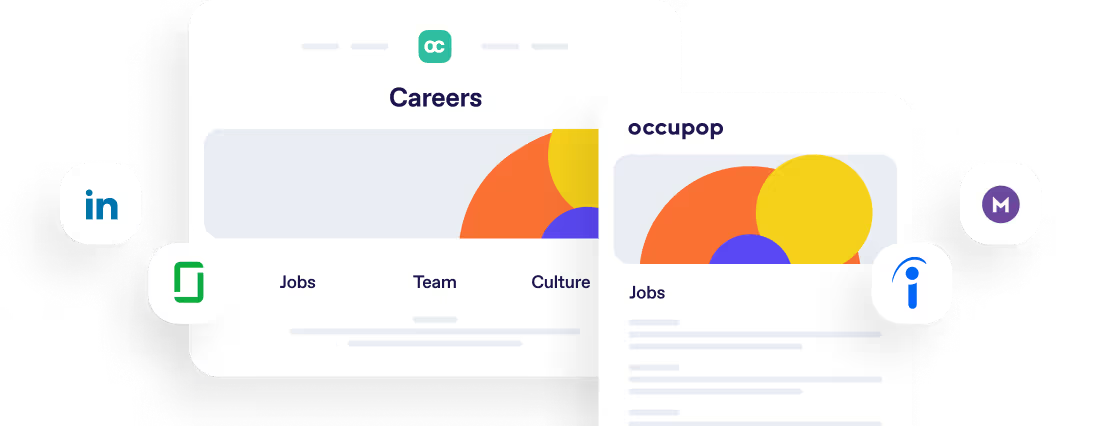

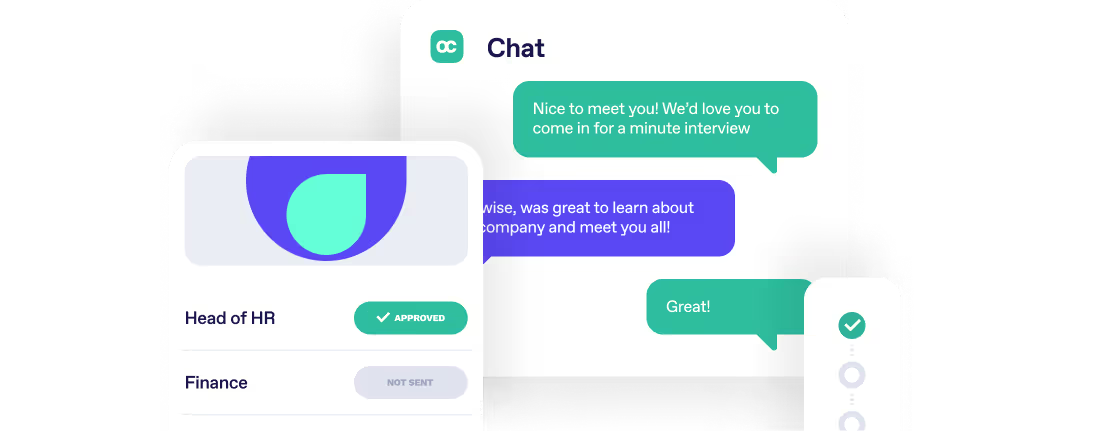



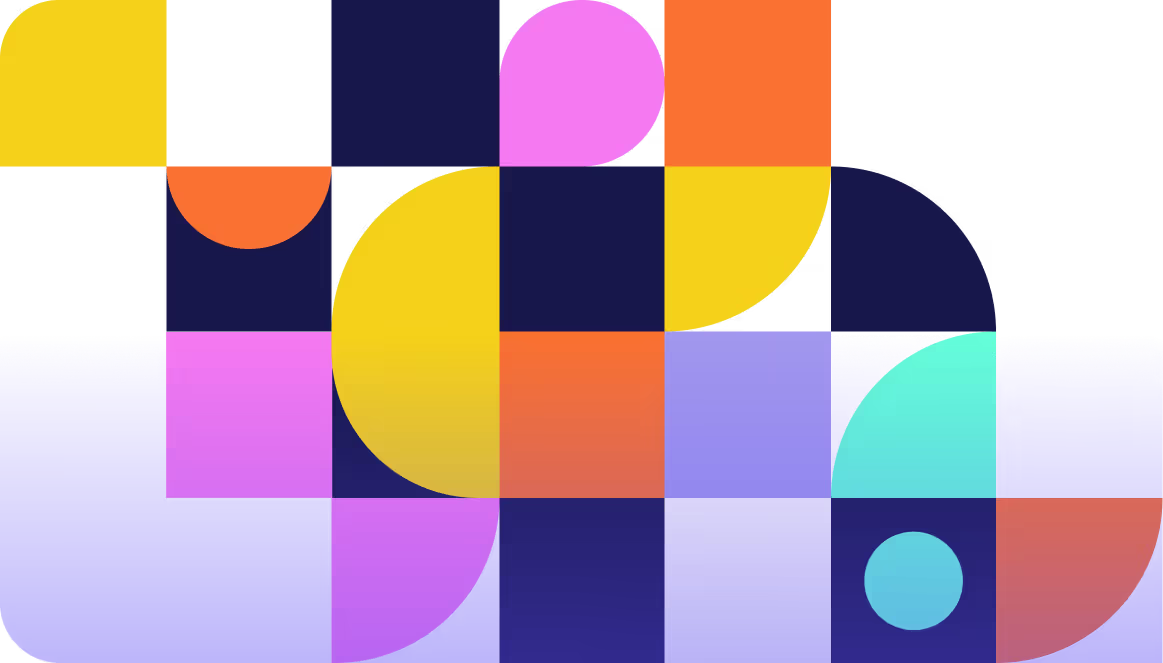
Simple. Beautiful.
Recruitment Software.
Recruitment Software.






