2/2: Top Tips to Improve Your Job Applicant Rates and Decrease Candidate Drop-off Rates



When it comes to the consumer world we are moving towards a frictionless buyers journey with the help of 1-click buy and easy-fill and automated information input. However, the candidate journey is still lagging behind. A disproportionately high number of application processes are lengthy, complicated and repetitive, resulting in a significant issue with candidate drop-off rates when applying for jobs, on average 80% drop-off rates according to Glassdoor.
Career Arc’s candidate experience survey found that the average candidate spends three to four hours submitting a single application, yet 70% of employers think that it takes them less than an hour. Because of this, it’s not surprising that 60% of job seekers quit in the middle of filling out an online application because of its length or complexity.
In this second blog we will cover how to decrease candidate drop-off rates by simplifying the application process itself.
.png)
Before you start...carry out a application process audit.
Of course you can’t speak with those who drop-off from applying for a position but you can gain insights on the process from analytics, current employees, candidates who rejected offers and even your own experience. Firstly, work with your applicant tracking system to look at the exact areas you are seeing drop offs, alternatively if you do not have an ATS, ask your webmaster/developer to place tracking codes on each stage so you can monitor drop-off rates on Google Analytics.
Send out short, pulse surveys to current employees and those who rejected offers as this will give you an authentic look at your process and discover where improvements can be made. Ask questions such as; was there any element that put you off applying and what could be done to make the initial application process more positive for candidates.
Finally, carry out the process yourself. This will give you a proper understanding of the process, the length of time it takes and the issues within the process. Ask yourself questions such as:
- How long did the process take?
- Were some fields auto-filled?
- Did I have to create an account? How long did it take?
- How many questions were asked? Are they all necessary?
Clarify the process at the start
Transparency and communication are the two areas of candidate experience that are most important but often where companies fall down. Start off on the right foot by providing clarity on the application process and the subsequent hiring process at the start, on your careers page or when candidates click into a role to apply.
This will give the candidate clear insight into how the process will work but also allow them to ensure their applications and CVs are adjusted accordingly to suit what will be asked of them. If the process is lengthy due to regulatory reasons, consider adding in an instructional guide or video to assist.
Go mobile
As the workforce moves towards majority millennials and Gen Z, how these individuals will go about sourcing and searching for a job will change also, to mobile. In fact already it is reported that 30% of all Google searches are related to employment each month and 45% use a mobile device specifically to search for jobs at least once a day (Avature).
When pages are not mobile-optimised they appear unformatted, hard to read and importantly, they very often don’t have the functionality to upload a CV or the documentation necessary to apply for a role. With the rise of furloughed workers and people working from home, there has been a significant increase in available candidates and those using mobile on a regular basis during the day. Therefore, now is the time to ensure your applications can be accessed and completed on mobile devices and that they are set up to easily import and upload documents from Google Drive or Dropbox.

1-click is enough
At the initial application stage, many recruiters feel it is important to have long application forms with many questions and require a great level of detail to gain the full picture of a candidate and their skillset, however, what is necessary at this stage for most jobs is really just basic information details, a CV and a cover letter. The interview stages are where you can go into much more detail on a candidate.
A good ATS will allow you to create a simple application form that can be completed in 1-click and even auto-populate a lot of the information, making the process seamless and hassle-free for the candidate. Platforms such as LinkedIn also make the application very straightforward, allowing candidates to ‘easy-apply’, sharing their LinkedIn profile and a pre-saved CV.
Some roles may require additional questions such as drivers licence or certain certificates of competency. ‘Smart questions’ can be built into the application and offers dropdown options or multi-choice which makes answering much more straightforward and user friendly and provides recruiters with a very quick snapshot of qualified candidates.
INSERT-CTA
Avoid repetition and account set-up
Much like a consumer purchase, nothing is more frustrating than completing a form and having to repeat your details or set-up an account for no reason. This problem is further compounded in application processes when you complete the process and are then asked to write out your CV again in individual fields. In modern hiring there is no necessity for this as a good applicant tracking software, particularly one with AI, will be able to scan and read CVs that are submitted in various formats i.e. docx, doc and pdf. Presenting you with the most qualified candidates based on the criteria within your job description.
A good ATS also negates the need to set-up an account, this is off-putting to a candidate as they feel they are making a commitment to a company. When an applicant completes the process your software should automatically create a candidate profile for you with all the necessary information needed to review the candidate and their application.
Bonus tip: acknowledge you received the application
Finally, when the application process is completed, it’s good practice to acknowledge that you have received a candidates application and that you will be in touch shortly. This is another good opportunity to outline your process but also to redirect your candidate to collateral relating to your company and culture, further enhancing your candidate experience and candidate buy-in.
It is also an opportunity to reiterate your GDPR policy and that if a candidate is unsuccessful you will retain their information for future opportunities, giving a candidate an opportunity to opt-out of this and you the opportunity to build a talent pool of candidates who are happy to have their information stored.
INSERT-LINE
What is Occupop?
Occupop is a powerful hiring tool that connects people, creating strong teams and builds long-lasting relationships. Our dynamic features puts the power in your hands, allowing you to easily engage with the best candidates and manage the entire process on one smart recruitment solution. Check out how it works here.
Summary Points
60% of job seekers quit in the middle of filling out an online application because of its length or complexity. In this blog we will cover how to decrease candidate drop-off rates by simplifying the application process itself.
- Carry out an application process audit
- Clarify the process at the start
- Go mobile
- 1-click is enough
- Avoid repetition and account set-up
- Bonus tip: acknowledge application with an email
Simple. Beautiful.
Recruitment Software.
HR updates sent straight to your inbox
You might also like...


Manage your entire hiring process simply, from engagement to management, hiring and onboarding
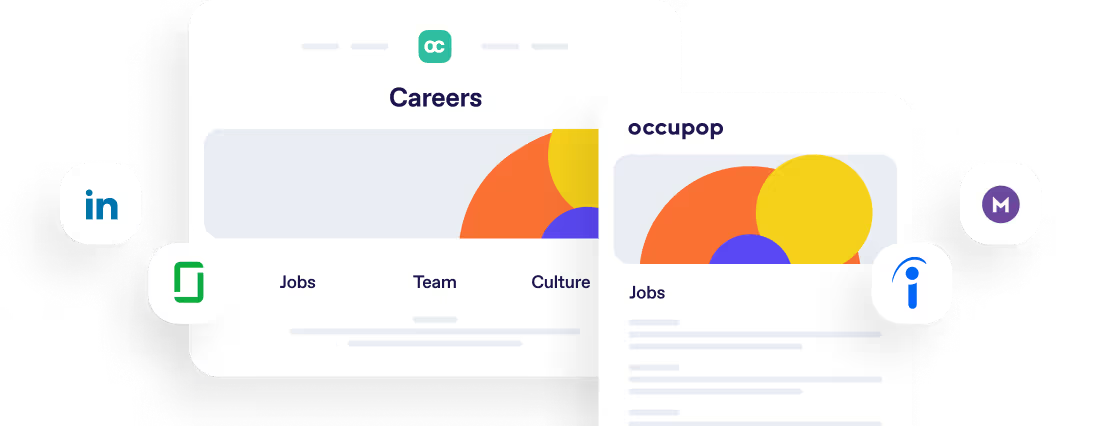

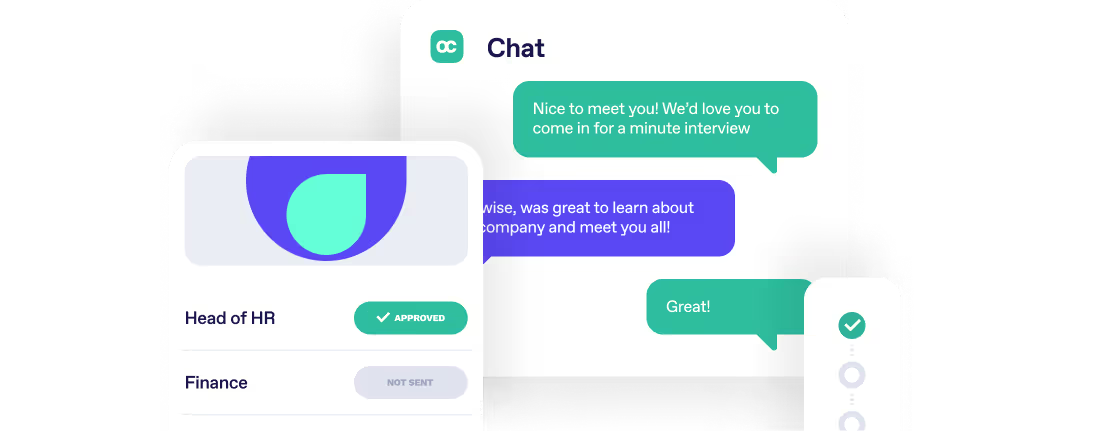



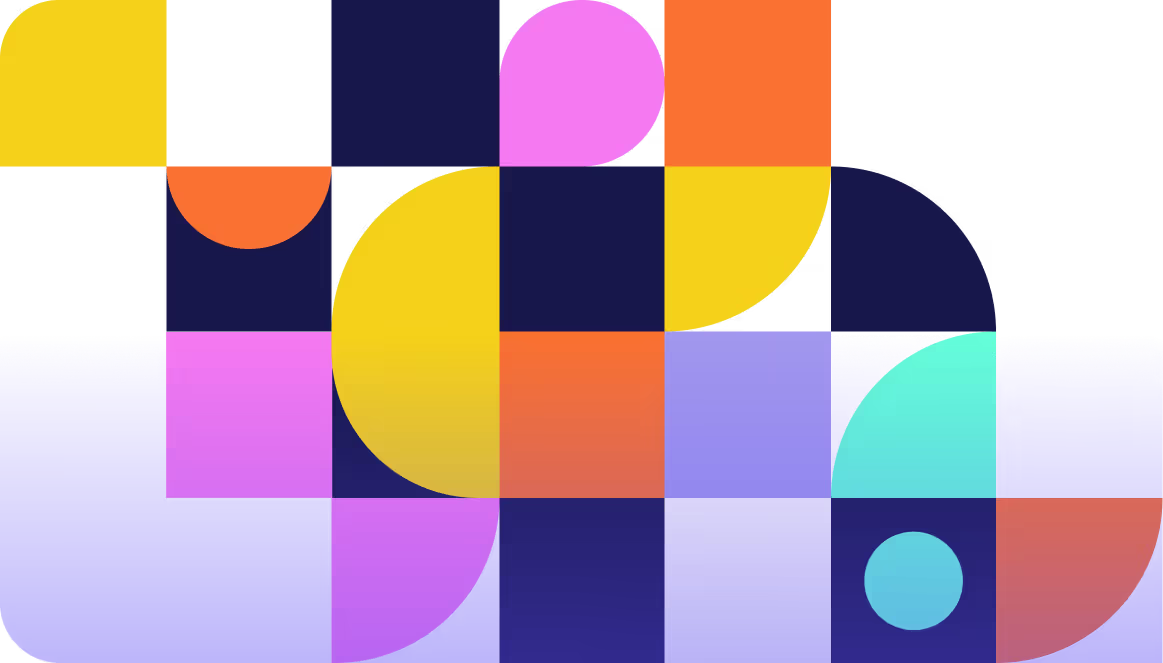
Simple. Beautiful.
Recruitment Software.
Recruitment Software.






