Remote Recruitment | How to Effectively Hire Remotely



Recruitment during a time of pandemic has led to a significant shift in the interview and onboarding process leading to the need of a remote recruiting process. Companies must ensure they can fill positions for their business without risking health and safety.
We look at the ways to effectively recruit remotely and the tools necessary to do so.
7 essential tips for remote recruitment
Know your candidate profile
Have thorough conversations with hiring managers ahead of recruitment and ensure you're clear on the hiring brief and the expectations for the new role. This includes outlining hard and soft skills, qualifications, job expectations and experience required. Once agreed, this should be clearly reflected in the job description and the interview questions. This initial commitment can save you a lot of time and help bring in the most suitable candidates.
Collaborative tools
Liaising and communicating with many hiring managers can prove a challenge at the best of times, but if a health crisis forces HR teams to work remotely this can present new challenges. Having a centralised place where everyone involved in the hiring process can quickly review and progress candidates keeps everyone on the same page, even when they aren’t working in close quarters. Invest in a software that offers collaborative tools such as in app messaging, @handle chat function, and hiring manager approval, which can seamlessly take your hiring process from the office to the home.
Video interviewing
Video interviewing is becoming more popular due to the rise of remote working with departments and teams working across numerous locations. The advantage of using a video interviewing tool is the ability to see the candidate and get a better sense of how they interact with you. Some more advanced video interview tools utilise AI to analyse eye contact and body language, giving a fuller picture of the candidate, without having to undergo an in-person interview.

Psychometric tests
Much like video interviewing, psychometric tests are on the rise. This is due to the shift from the necessity of hard skills to soft skills. Companies are now looking for more adaptable, relationship-focused employees. Incorporating psychometric testing into your recruitment process will provide a reliable indication of that candidate's working style as well as how well they will integrate with the working environment and colleagues.
Contact tracing
This is relevant to those currently hiring staff that are unable to work remotely. Adding in contact tracing questions or a health clearance form into the process will give you a clear sense on which candidates can begin work immediately, and those that will need to isolate for a period of time before work can commence. Asking questions such as: have you been diagnosed with COVID-19, have you been abroad in the last two weeks and are you able to self-isolate outside of work hours, will assure you are limiting any potential health and safety risks.
INSERT-CTA
Reconsider in-person interview locations
If you have progressed your interview process and meeting the candidate is an absolute requirement, consider meeting in a separate, allocated space. Larger rooms allow you to comfortably carry out interviews and avoid close proximity to the candidate. This room should be located away from business operations and employees should be clearly instructed that it is not in general use. Interviews should be carried in a timely fashion, ideally less than 15 minutes, and the room should be cleaned between each interview. Take the necessary steps to ensure safety for you and the candidate by providing PPE equipment and sanitiser that is required to be used before entering and leaving the interview room.
Add in a job trial period
If you don't have urgent or immediate hiring needs, consider adding a job trial period into the recruitment process. Many people are currently available to work due to temporary or permanent lay-offs, therefore this step is now more feasible. A 1-2 week job trial period will you give you a great opportunity to assess a candidates ability to carry out the required job and see how they integrate into your team and overall company culture. This is also advantageous for the candidate as they will get a good sense of what is expected of them and gain a genuine sense of working life in your company.
Read our Ultimate Guide to Hiring Remotely to learn more about the nuances, tips and advice for recruiters hiring remotely or with a distributed team.
INSERT-LINE
We do all the research and create the best, most relevant HR articles so you don't have to! We then package our most popular content into a monthly newsletter. Sign up today and receive the latest HR news to help you hire the best people and build the best teams.
What is Occupop?
Occupop is a powerful hiring tool that connects people, creating strong teams and builds long-lasting relationships. Our dynamic features put the power in your hands, allowing you to easily engage with the best candidates and manage the entire process on one smart recruitment solution. Check out how it works here.
Summary Points
7 essential tips for remote recruitment
- Know your candidate profile
- Collaborative tools
- Video interviewing
- Psychometric tests
- Contact tracing questions
- Reconsider in-person interview location
- Add in a job trial period
Simple. Beautiful.
Recruitment Software.
HR updates sent straight to your inbox
You might also like...


Manage your entire hiring process simply, from engagement to management, hiring and onboarding
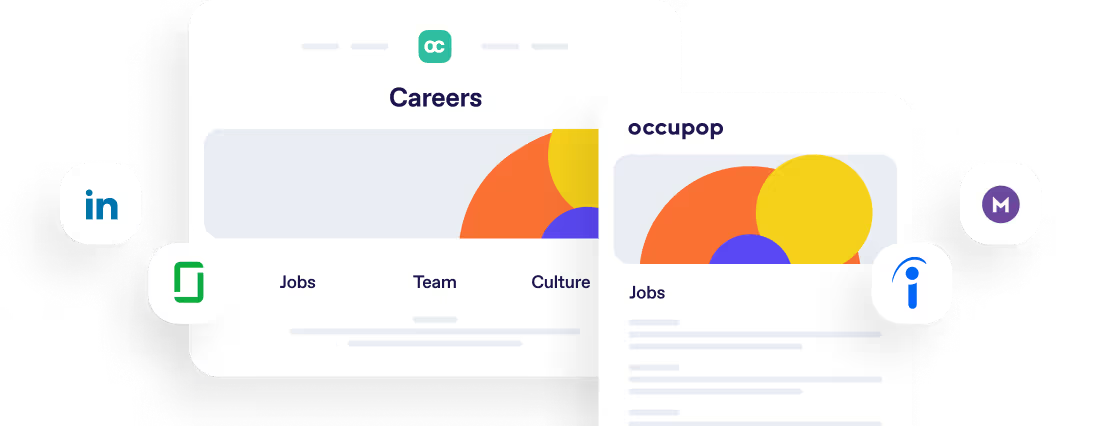

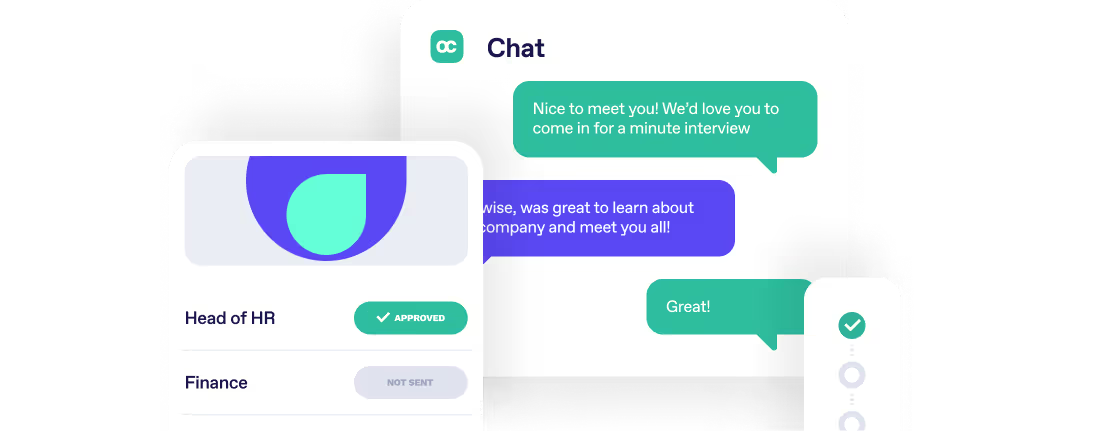



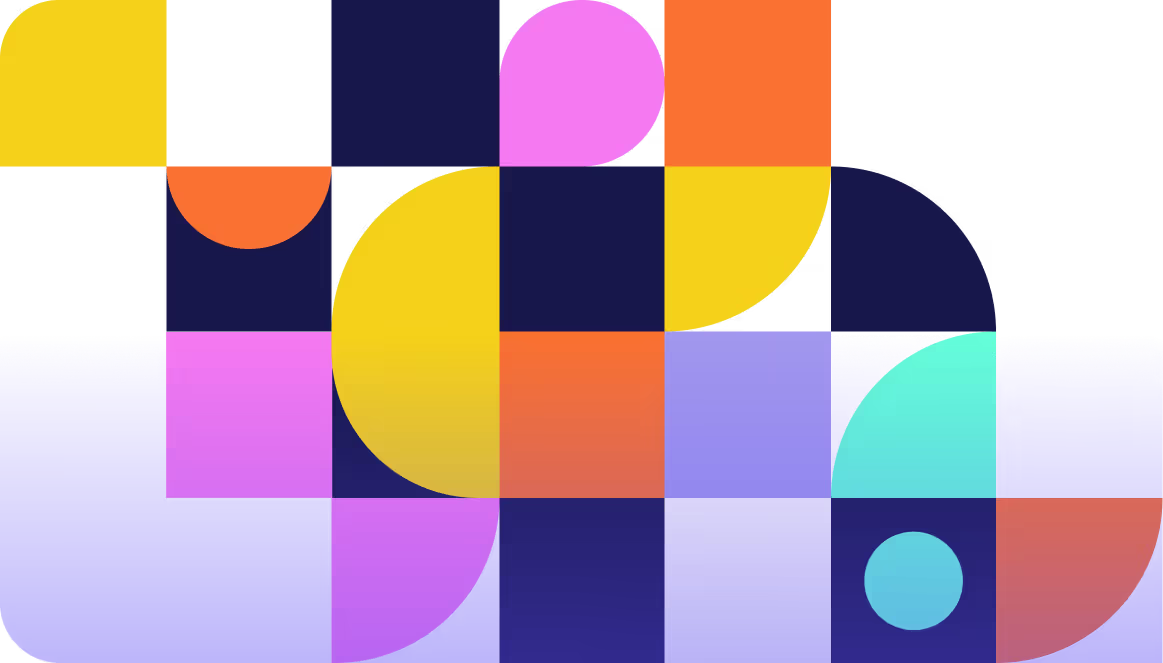
Simple. Beautiful.
Recruitment Software.
Recruitment Software.






