How to Ensure Employee Safety When Working From Home Isn’t Possible



This is due to the exponential increase from office workers to remote workers, essentially overnight. While most companies have updated their companies policies and invested in technology to make remote working work (if you are still looking for remote working tools, check out our blog here), for some companies, this just isn’t possible.
We look at some of the ways a company can maintain a safe working environment if working from home just isn’t an option. We would also encourage you to send your employees this blog on measures to ensure individual employee safety in the work environment also.
Disclaimer: these are suggested guidelines set out by Occupop as of date of publication. Please review HSE/NHS guidelines for updates should policies change.

What industries cannot work from home?
The front line heroes of healthcare and food retail outlets aside, there are still a number of businesses and organisations that require employees to be physically present in the workplace, many of which are necessary to keep countries running, such as:
- Government employees that require government clearance
- Telecommunications & Internet
- Food production
- Waste management
- Transport
- Construction
- Facilities Services
- Security
- Logistics
How to keep employees safe when remote working isn't possible.
Set up new hygiene procedures and protocol
Creating a clear guideline for employees to follow is the first step in preventing health risks. Communicate these guidelines to your entire office via email and ensure there are clearly marked posters through your workplace, including manufacturing floors and work vehicles used by staff. Elect senior members of staff to monitor these guidelines and ensure they are being followed correctly.
The responsibility also lies with the employees themselves and ensuring they take appropriate measures to stay safe and healthy. We cover ways to do this in our blog here.
Keep internal spaces open
Though more relevant for those in office environments, it is important to limit the amount of surfaces that an employee has to touch. Keep all non-secure doors unlocked and either left open or easy to push open without using your hands. Security doors are generally opened with a key card or code, for key cards, ask employees not to touch the pad directly with the card and for codes, place sanitising wipes beside the door, asking employees to wipe before and after using the keypad.
INSERT-CTA
Implement shift work
Creating a shift work schedule ensures business continues as normal but avoids large influxes of employees in the office at the same time. This will likely suit those with family and caring responsibilities with most care support no longer available for the vast majority of workers. This is particularly relevant for those in logistics, production etc. For those that require desk space, this will also guarantee there is no overcrowding.
Stagger working hours
Like the above, this is in the interest of avoiding staff congestion. There is the added benefit of less individuals being on public transport. Much like the previous point, this will suit those with care-giving needs. The best course of action is to stagger whole teams in separate hours i.e. break your finance team in 3 blocks, 7.30am, 9am and 10.30am starts. This will also allow for staggered break and lunch times.

Ensure desk spacing is 2m apart
Social distancing is quoted as being 1-2m apart from another individual or spending less than 15 minutes in proximity of an infected person. Assuming that none of your employees are ill, apply the safer distance of 2m apart for those who sit at desks. Shift work should help to accommodate this. If possible add in workplace dividers to desks for extra protection.
Continue to have video conferencing for meetings
Just because employees are in the office does not mean close quarter meetings are then advisable. Continue to host team meetings and catch up’s via video conferencing tools like Zoom or Google Hangouts. Should a physical meeting be absolutely necessary, choose larger open spaces or boardrooms to carry out meetings and make sure they are less than 15 minutes in length.
Provide staff with the hygiene equipment required for safety
It is important to equip staff with the hygiene products necessary, allowing them to maintain a clean environment for themselves and for their colleagues. For employees who use desks, provide hand sanitisers and wipes on each desk, asking staff to use these regularly. In the general office environment, place hand sanitiser in common areas and ensure bathrooms are fully stocked with soup and clean hand drying facilities.
For work in production, construction, waste management etc. equip staff with gloves and face masks as the instance of being in close proximity to a colleague is more likely. Implement regular hygiene procedures and breaks, ensuring that guidelines are being adhered to.
Clean surrounding and workplaces consistently and regularly
Outside of equipping staff with the hygiene facilities necessary, it is important that the entire work environment is regularly cleaned and hygiene guidelines are being monitored and inspected. Ideally speaking, the office would be cleaned by a professional 4 times a day: before the working day, before lunch time, after lunch and end of day when employees have left. Should professional cleaning not be available, take all measures to avoid those who are undertaking cleaning, aren’t at risk. Equip the individual with disposable gloves, a mask, overalls and appropriate cleaning products.
INSERT-LINE
We do all the research and create the best, most relevant HR articles so you don't have to! We then package our most popular content into a monthly newsletter. Sign up today and receive the latest HR news to help you hire the best people and build the best teams.
What is Occupop?
Occupop is a powerful hiring tool that connects people, creating strong teams and builds long-lasting relationships. Our dynamic features put the power in your hands, allowing you to easily engage with the best candidates and manage the entire process on one smart recruitment solution. Check out how it works here.
Summary Points
- Set up new hygiene procedures and protocol
- Keep internal spaces open
- Implement shift work
- Stagger working hours
- Ensure desk spacing 2m apart
- Continue to have video conferencing for meetings
- Provide staff with the hygiene equipment required for safety
- Clean surrounding and workplaces consistently and regularly
Simple. Beautiful.
Recruitment Software.
HR updates sent straight to your inbox
You might also like...


Manage your entire hiring process simply, from engagement to management, hiring and onboarding
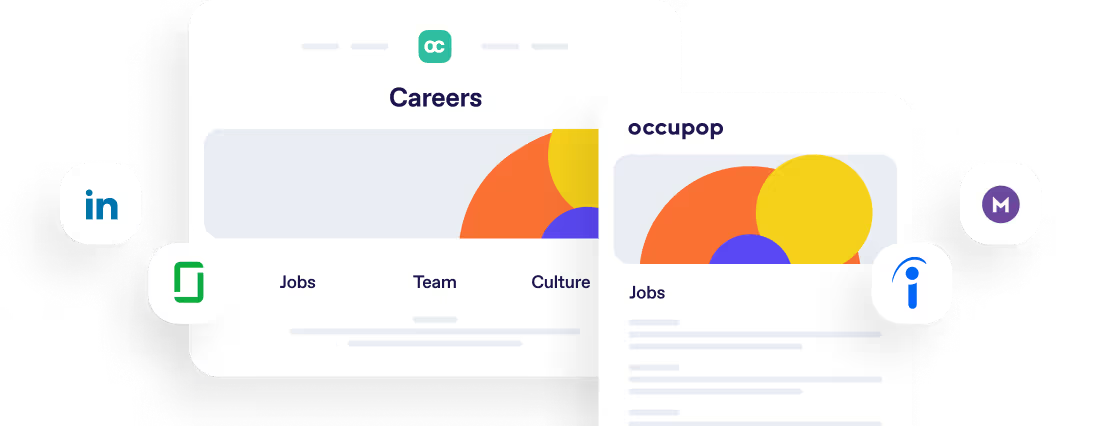

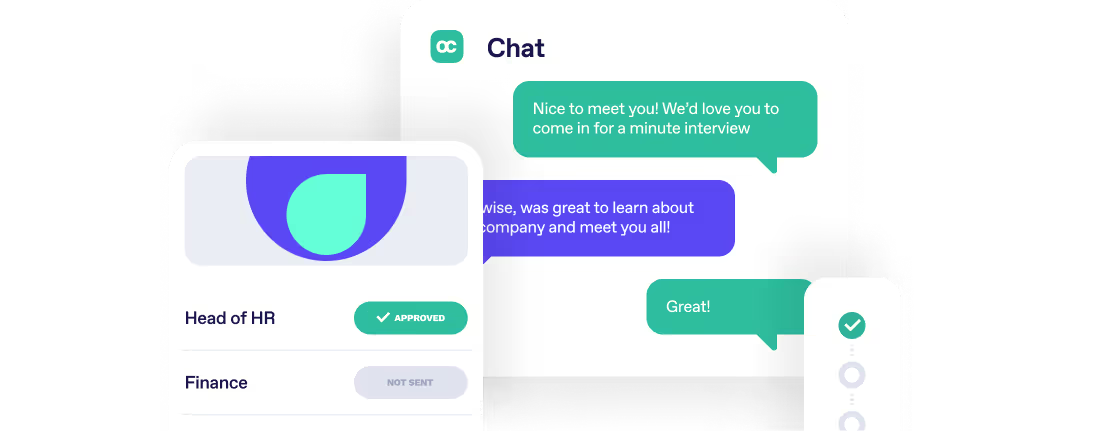



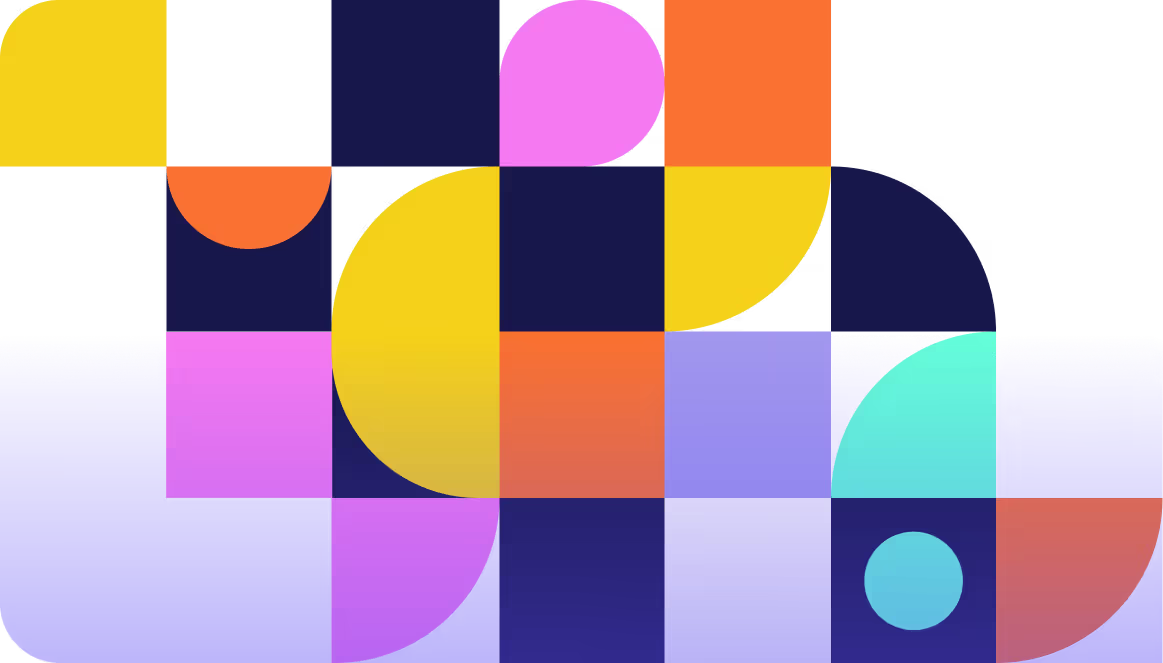
Simple. Beautiful.
Recruitment Software.
Recruitment Software.






